Giveaway Best – Monitoring your internet speed over time can help you understand the consistency and reliability of your connection. Whether you’re troubleshooting connectivity issues or ensuring you’re getting the service you pay for, tracking your internet speed can provide valuable insights. This guide will walk you through everything you need to know how to monitor your internet speed over time.
Introduction
Why Monitor Internet Speed?
Monitoring your internet speed helps ensure that you’re receiving the service levels promised by your Internet Service Provider (ISP). It can also help you identify any issues that might be affecting your connectivity, such as network congestion or hardware problems.
What You Need to Get Started
To monitor your internet speed, you’ll need a reliable device (like a computer or smartphone) and access to speed test tools, either online or through dedicated software.
Understanding Internet Speed
Download Speed vs. Upload Speed
- Download Speed: The rate at which data is transferred from the internet to your device. This affects how quickly you can load web pages, stream videos, and download files.
- Upload Speed: The rate at which data is transferred from your device to the internet. This is important for activities like video conferencing, uploading files, and live streaming.
Latency and Its Impact
- Latency: Also known as ping, latency measures the time it takes for data to travel from your device to the server and back. Low latency is crucial for real-time applications like online gaming and video calls.
Tools for Monitoring Internet Speed
Online Speed Test Tools
- Speedtest by Ookla: One of the most popular tools for measuring internet speed. It provides information on download and upload speeds as well as latency.
- Fast.com: A simple speed test tool by Netflix, primarily focusing on download speed.
- Google Speed Test: Integrated into Google search, this tool provides quick and easy speed testing.
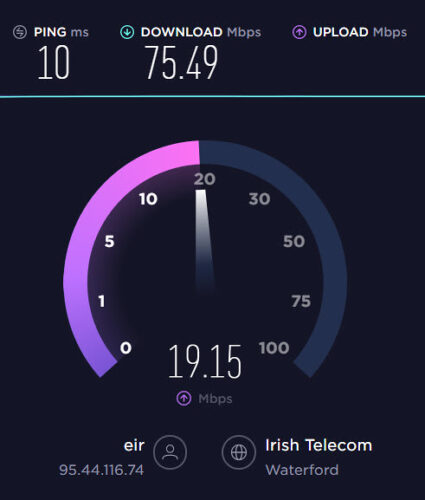
Software Applications
- NetSpot: A comprehensive tool that provides detailed analysis of your Wi-Fi network, including speed tests.
- GlassWire: A network monitoring tool that tracks your internet speed and data usage over time.
- Speedtest by Ookla App: Available for both desktop and mobile, this app allows you to schedule and track speed tests.
Setting Up Regular Speed Tests
Scheduling Tests
- Manual Testing: Regularly perform manual speed tests at different times of the day to capture variations in speed.
- Automated Testing: Use applications like Speedtest by Ookla to schedule regular speed tests and automatically log the results.
Automated Testing Tools
- Speedtest by Ookla App: Set up scheduled tests to run at specific intervals.
- Net Uptime Monitor: A tool that continuously monitors your connection and records any downtimes or speed drops.
Analyzing Your Internet Speed Data
Interpreting Speed Test Results
- Download and Upload Speeds: Compare these speeds with the rates promised by your ISP. Significant discrepancies can indicate issues.
- Latency: High latency can affect real-time applications. Consistently high latency should be addressed with your ISP.
Identifying Patterns and Issues
- Time of Day: Speeds may vary at different times due to network congestion. Identify if slow speeds correlate with peak usage times.
- Consistent Drops: Regular drops in speed can indicate an issue with your ISP or your home network setup.
Improving Your Internet Speed
Common Causes of Slow Internet
- Network Congestion: High traffic on your network or your ISP’s network.
- Outdated Equipment: Old routers or modems can limit your speed.
- Interference: Physical obstructions or electronic interference can affect Wi-Fi performance.
Tips for Boosting Your Speed
- Upgrade Your Equipment: Ensure your modem and router are up to date.
- Optimize Placement: Place your router in a central location, free from obstructions.
- Limit Background Activities: Reduce the number of devices and background activities that consume bandwidth.
Conclusion of How to Monitor Your Internet Speed Over Time
Monitoring your internet speed over time is essential for ensuring a reliable and efficient internet connection. By regularly testing your speed, analyzing the data, and taking steps to improve your connection, you can enhance your online experience.
FAQs about How to Monitor Your Internet Speed Over Time
How often should I test my internet speed?
Testing your internet speed once a week is a good practice, but you may want to test more frequently if you’re experiencing issues.
What is a good internet speed?
A good internet speed depends on your needs, but generally, 25 Mbps for download and 3 Mbps for upload are sufficient for most activities.
Can multiple devices affect speed test results?
Yes, having multiple devices connected to your network can impact your speed test results. Test your speed with minimal devices connected for accurate results.
How can I test my speed accurately?
For accurate speed tests, use a wired connection to your router, close other applications, and minimize network activity during the test.
What should I do if my speed is consistently low?
If your speed is consistently lower than expected, contact your ISP to troubleshoot the issue. They can help identify whether the problem lies with your connection or their service.

