Giveaway Best – Creating a small business website might seem daunting, but with a little guidance, you can have a professional site up and running in no time. This quick and easy guide will walk you through important design considerations, helpful tools, and how to get your site live.
1. Pick a Domain Name
Your domain name is your website’s unique identifier, and choosing the right one is crucial. Ideally, it should match your business name to keep your branding consistent and improve your search engine ranking. Here are some tips for brainstorming the perfect domain name:
- Include Relevant Keywords: Use keywords that reflect your business to boost visibility.
- Keep It Simple: Make sure it’s easy to spell and remember.
- Use Generators if Needed: If you’re stuck, a domain name generator can provide inspiration.
- Avoid Complications: Stay away from abbreviations, acronyms, hyphens, and numbers.
- Opt for Traditional TLDs: Domains ending in .com or .net are generally more recognizable and trustworthy.
- Check Availability: Ensure the name isn’t already in use. Buying a domain from someone else can be pricey, so consider alternatives if necessary.
2. Register Your Domain and Choose Your Hosting and Design Providers
Once you have your domain name, you’ll need to register it with a domain registrar like Domain.com or Network Solutions, typically costing $10 to $20 per year. Next, you need to find a provider for hosting your website and possibly another for designing it.
For simplicity, consider all-in-one solutions like WordPress, Squarespace, or Wix, especially if you’re not experienced in coding. These platforms often include hosting, design tools, and other features like SSL certificates, which are crucial for secure, HTTPS connections.
Popular web hosts include Bluehost, DreamHost, GoDaddy, and InMotion. If your host doesn’t offer design tools, consider third-party options like Canva or Adobe Creative Cloud to create and embed designs on your site.
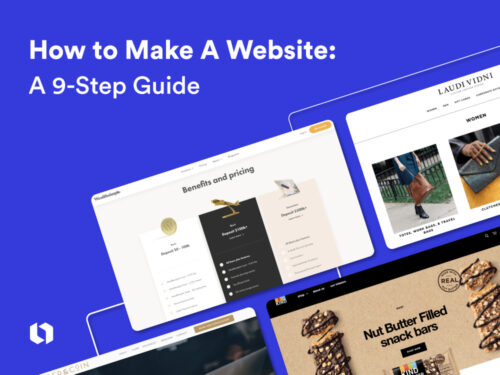
3. Add Useful Pages and Engaging Content
Your website should be well-organized and informative. Essential pages to include are:
- Homepage: The central hub of your site, featuring clear descriptions, eye-catching graphics, and calls-to-action.
- About Us: Share your business story, mission, values, and introduce your team.
- Booking/Shop Page: Integrate scheduling or e-commerce platforms like HoneyBook or WooCommerce.
- Contact Page: Include social media links, emails, phone numbers, addresses, and a contact form. Add operating hours if relevant.
- Content Page: Establish yourself as an industry expert with blogs, videos, podcasts, or case studies. This boosts your SEO and builds a loyal audience.
- FAQs Page: Address common questions to build trust and reduce support queries.
- Testimonials/Press Coverage: Showcase positive reviews and media mentions to enhance credibility.
4. Optimize Your Website for Search Engines
SEO (Search Engine Optimization) is crucial for increasing your website’s visibility. Follow these basic SEO practices:
- Use Keywords Wisely: Incorporate relevant keywords naturally into your content.
- Publish Valuable Content: Regularly update your site with content that interests your audience.
- Perform Content Audits: Periodically review and update your content.
- Optimize Loading Speed: Compress images and enable browser caching to improve load times.
- Ensure Mobile Compatibility: Make sure your site looks good and functions well on all devices.
- Simplify Navigation: Make it easy for visitors to find what they need.
- Enhance Accessibility: Follow Section 508 guidelines to make your site accessible to all users.
5. Review Your Site Before You Hit ‘Publish’
Before making your website live, thoroughly test it to ensure everything works correctly:
- Proofread Content: Check for errors and accuracy.
- Fix Broken Links: Ensure all links are working.
- Remove Filler Content: Delete any placeholder content from your templates.
- Cross-Browser Testing: Test your site on various browsers like Chrome, Firefox, and Safari.
- Set Up Google Analytics: Monitor your site’s performance once it’s live.
Once everything checks out, hit publish and promote your new website. Share it on social media, with clients, and through other marketing channels to drive traffic.
Keep Your Site Up to Date
Launching your website is just the beginning. To keep your site performing well and ranking high, ongoing maintenance is key:
- Monitor Engagement: Use tools like Google Analytics to track visitor behavior.
- Update Regularly: Add new blog posts, products, and promotional offers.
- Monthly Reviews: Check links, pages, and plugins regularly.
- Update ‘About Us’: Reflect new team members or achievements.
- Build Relationships: Network with other business sites to improve your SEO through backlinks.
By following these steps, you’ll create a professional, engaging, and effective small business website that attracts and retains customers.
Frequently Asked Questions (FAQs)
Do businesses really need a website?
Absolutely. Every business should have a website. Even if you’re not selling products online, a website is crucial for marketing. It allows people to learn about your business online, which can drive sales offline.
How much does a website cost to make?
The cost of creating a website can vary widely. For standard small businesses, personal use, or portfolios, costs can range from free to $20,000 or more, depending on design, hosting, SEO, and customizations. Typically, a small business website costs between $4,000 and $10,000.
Should I build my website or pay someone else to do it?
If you have a sizable budget and prefer not to handle design or technical aspects, hiring a designer is a good option. Otherwise, beginner-friendly platforms like WordPress, Wix, or Squarespace allow you to build your website yourself.
How much does it cost to upgrade a website?
The cost of upgrading a website varies by provider. You’ll need to pay for a domain name, typically $12 to $60 per year. For example, upgrading to Wix’s Pro plan costs $23 per month (billed annually), while Weebly’s Professional plan costs $16 per month (or $12 per month if billed annually).
Is it possible to make a free website?
Yes, you can build a free website. However, free platforms usually use a subdomain or display third-party ads, which can make your site look unprofessional. Free sites are great for building without upfront costs, but upgrading to a paid plan is recommended for a professional appearance.
How do I buy a domain name?
A domain registrar service allows you to search for available domains. Once you find one you like, the service guides you through the checkout process and helps you connect the domain to your website.
